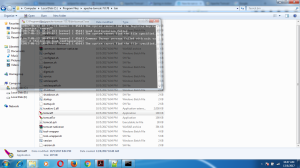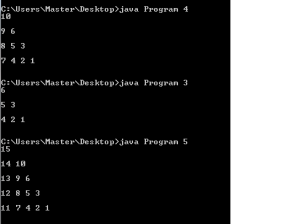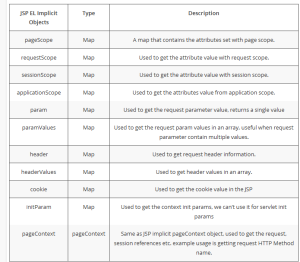StudMVC\datainput.html
<html>
<body>
<form action="test.do" method="post">
Roll No:
<select name="rno">
<option>1</option>
<option>2</option>
<option>3</option>
<option>4</option>
<option>5</option>
</select>
<input type="submit" value="submit">
</form>
</body>
</html>
StudMVC\WEB-INF\web.xml
<web-app ....>
<display-name>Welcome to Tomcat</display-name>
<description>
Welcome to Tomcat
</description>
<servlet>
<servlet-name>t</servlet-name>
<servlet-class>controller.control</servlet-class>
</servlet>
<servlet-mapping>
<servlet-name>t</servlet-name>
<url-pattern>/test.do</url-pattern>
</servlet-mapping>
</web-app>
StudMVC\WEB-INF\source\control.java
package controller;
import java.io.*;
import javax.servlet.*;
import javax.servlet.http.*;
import java.util.*;
import model.*;
public class control extends HttpServlet
{
public void doPost(HttpServletRequest req,HttpServletResponse res) throws ServletException,IOException
{
res.setContentType("text/html");
PrintWriter out=res.getWriter();
String rno=req.getParameter("rno");
Bean b=new Bean();
b=b.getDetail(rno);
int total=b.getM1()+b.getM2() + b.getM3();
out.println("total " + total);
double per=total/3;
req.setAttribute("Result",b);
req.setAttribute("total",total);
req.setAttribute("per",per);
String URL;
if(per <50 )
URL="WEB-INF/LessResult.jsp";
else
URL="WEB-INF/MoreResult.jsp";
RequestDispatcher rd=req.getRequestDispatcher(URL);
rd.forward(req,res);
}
}
StudMVC\WEB-INF\MoreResult.jsp
<body bgcolor="BLUE">
Student Data :
<jsp:useBean id="Result" type="model.Bean" scope="request" />
Roll no : <jsp:getProperty name="Result" property="rollno" /> </br>
Name : <jsp:getProperty name="Result" property="name" /> </br>
M1 : <jsp:getProperty name="Result" property="m1" /> </br>
M2 : <jsp:getProperty name="Result" property="m2" /> </br>
M3 : <jsp:getProperty name="Result" property="m3" /> </br>
<%
out.println("Total : "+request.getAttribute("total") + "<br>");
out.println("Percentage : " +request.getAttribute("per"));
%>
</body>
StudMVC\WEB-INF\LessResult.jsp
<body bgcolor="RED">
Student Data :
<jsp:useBean id="Result" type="model.Bean" scope="request" />
Roll no : <jsp:getProperty name="Result" property="rollno" /> </br>
Name : <jsp:getProperty name="Result" property="name" /> </br>
M1 : <jsp:getProperty name="Result" property="m1" /> </br>
M2 : <jsp:getProperty name="Result" property="m2" /> </br>
M3 : <jsp:getProperty name="Result" property="m3" /> </br>
<%
out.println("Total : "+request.getAttribute("total") + "<br>");
out.println("Percentage : " +request.getAttribute("per"));
%>
</body>
StudMVC\WEB-INF\source\Bean.java
package model;
import java.util.*;
public class Bean
{
private int rno;
private String name;
private int m1,m2,m3;
public Bean()
{
}
public Bean(int rollno,String name,int m1,int m2,int m3)
{
rno=rollno;
this.name=name;
this.m1=m1;
this.m2=m2;
this.m3=m3;
}
public Bean getDetail(String key)
{
HashMap mp=new HashMap();
mp.put("1",new Bean(1,"Ram",76,86,87));
mp.put("2",new Bean(2,"Sita",52,65,73));
mp.put("3",new Bean(3,"Laxman",65,75,53));
mp.put("4",new Bean(4,"Hanuman",32,35,23));
mp.put("5",new Bean(5,"Bharat",42,55,63));
return ((Bean)mp.get(key));
}
public int getRollno()
{
return rno;
}
public String getName()
{
return name;
}
public int getM1()
{
return m1;
}
public int getM2()
{
return m2;
}
public int getM3()
{
return m3;
}
}