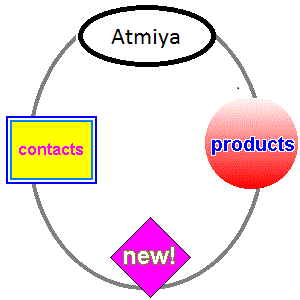On click of the hyperlink an email is composed with the prepopulated values:
To: mca@hotmail.com
CC: mca4@hotmail.com
Subject: Sending Test Email
Message: Test Message
The code for this is as follows:
<html> <body> <a href='mailto:mca@hotmail.com.com?CC=mca4@hotmail.com&Subject=Sending Test Email&Body=Test Message'> Mail MCA </a> </body> </html>