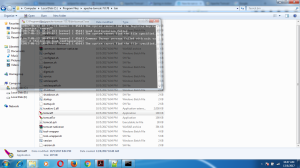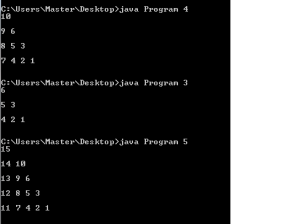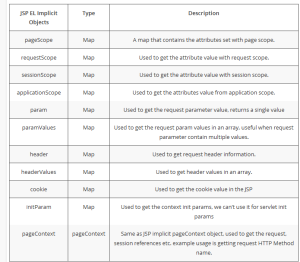After the installation of tomcat7, when i click on “tomcat7w”, apache tomcat service is not started and it display following error:
Solution to these error is below :
1) go to the bin folder of your tomcat and run the following command through command line :
service.bat install
you will see the message “tomcat7 service installed”
2) Now run tomcat7w.exe through the command line and it should run successfully.
and
1)Use tomcat7w.exe to always start as an administrator.
2)Right click on the tomcat7w.exe which is in ‘bin’ folder of the tomcat installation.
3)Select ‘Properties’, then in ‘Compatibility’ tab under ‘Privilege Level’.
4)Select ‘Run this program as an administrator’.
Hope this helps thanks.